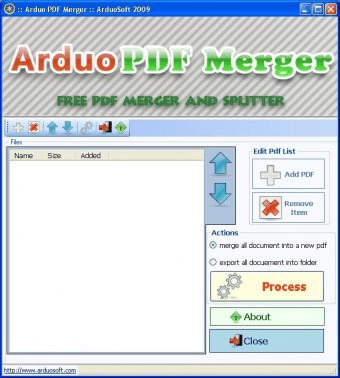
ArduoPdfMerger is a tool for merging various PDF documents into a larger one and splitting a PDF file into separate pages. Both tasks are performed quickly and efficiently, and with very little intervention from the user.
Actually, there is very little – if anything - that the user can do to modify the output. When merging documents, the program will simply append a PDF file to the previous one according to the order previously defined by the user. No settings or customizable options are available, so all page resizing, and margin adjustments are made automatically during the merging process. When splitting a PDF document into individual PDF files - one per page - ArduoPdfMerger will extract all pages, with no option to select a specific page or a range of pages to extract. These limitations are not meant to diminish the merits of this free tool – it does what it says it does, and it does it in a swift and efficient way. It is just that you should know what to expect.
Despite its easy-to-navigate and intuitive interface, and for reasons beyond me, the two main functionalities provided by ArduoPdfMerger (i.e., the merging and splitting tasks) are treated differently and are located in different sections and windows of the program. This surely creates some confusion, especially when using the program for the first time – while the merging function is clearly located in the main window of the program, the “Split pdf pages” (sic) utility can only be found in the small dialog that opens when you click on the “Add file” button. In my humble opinion, if both functionalities were treated equally, it would surely simplify and improve the user’s interaction with the program.
Comments